Keyboard Navigation
Introduction
To support users that have some form of motion impairment in navigating and interacting with apps, smartphone and tablet operating systems have the built-in ability to integrate with hardware devices such as keyboards and directional pads (D-Pads). At the most basic level, developers can support motion impairment users by ensuring that their app is navigable using these external devices. Developers must also ensure that the first field in a form is automatically focused (activated) when the user access the screen containing the form.
This activity consists of a data entry from that contains text boxes, buttons and a list. By utilizing the 'nextFocus' properties of the UI elements, users will be able to use the D-Pad to navigate to the different elements on the screen instead of touching the elements.
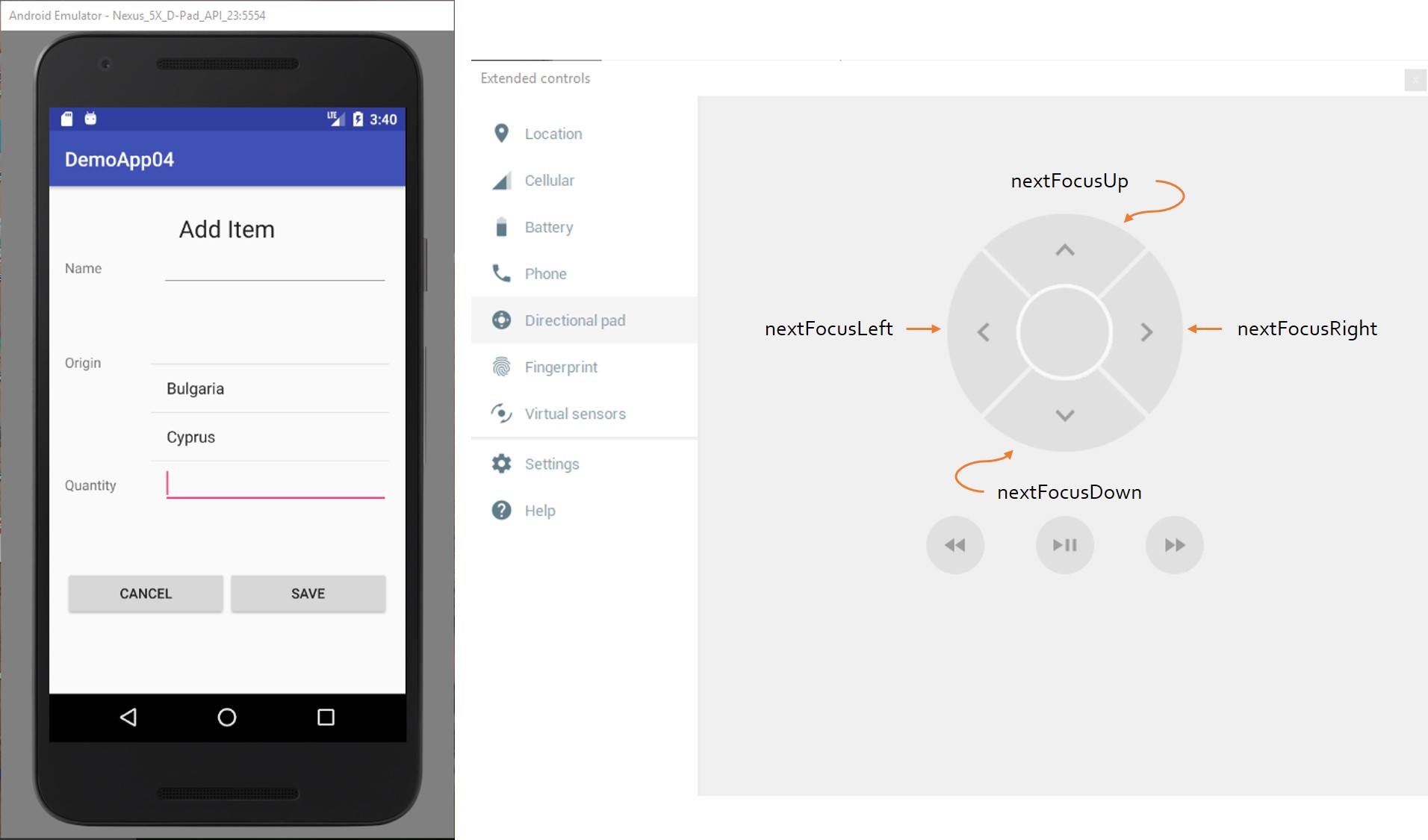
Activity
Download the activity here.
The non-accessible version of this app is located here.
The accessible version of this app is located here.
More Resources